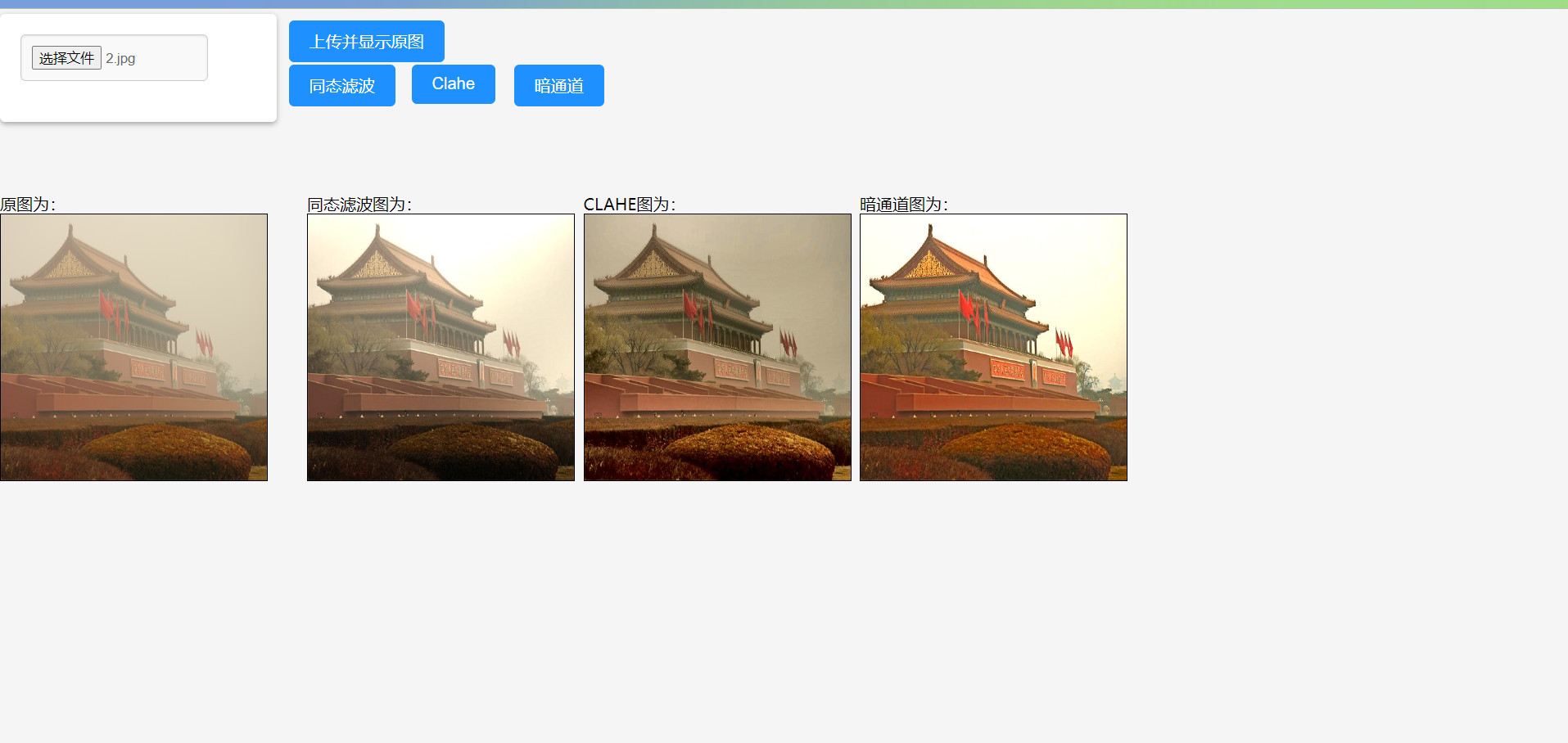1
2
3
4
5
6
7
8
9
10
11
12
13
14
15
16
17
18
19
20
21
22
23
24
25
26
27
28
29
30
31
32
33
34
35
36
37
38
39
40
41
42
43
44
45
46
47
48
49
50
51
52
53
54
55
56
57
58
59
60
61
62
63
64
65
66
67
68
69
70
71
72
73
74
75
76
77
78
79
80
81
82
83
84
85
86
87
88
89
90
|
tic
clear;
clc;
for image_number=1:8
imageName=strcat(num2str(image_number),'.jpg');
I = imread(imageName);
figure;
imshow(I,[]);
title(['第',num2str(image_number),'幅图像的原图']);
[height,width,dimention] = size(I);
window_size = 7;
dark_channel = My_darkchannel(I,window_size);
dark_channel = dark_channel./255;
I = im2double(I);
A = My_estimateA(I,dark_channel);
w = 0.95;
t = 1-w*dark_channel/mean(A(1,1,:));
I_gray = rgb2gray(I);
t1 = My_guidedfilter(I_gray, t, 135, 0.0002);
t2 = My_guidedfilter(t1,t1,7,0.03);
t_treshold = 0.1;
t = max(t2,t_treshold);
K = 0.2;
defog_image = zeros(size(I));
defog_image(:,:,1) = ((I(:,:,1)-A(1,1,1))...
./min(1,t.*max( K./abs(I(:,:,1)-A(1,1,1)),1) ...
)) +A(1,1,1);
defog_image(:,:,2) = ((I(:,:,2)-A(1,1,2))...
./min(1,t.*max( K./abs(I(:,:,2)-A(1,1,2)),1) ...
)) +A(1,1,2);
defog_image(:,:,3) = ((I(:,:,3)-A(1,1,3))...
./min(1, t.*max( K./abs(I(:,:,3)-A(1,1,3)),1) ...
)) +A(1,1,3);
defog_image = defog_image*1.3;
figure;
imshow(defog_image);
title(['第',num2str(image_number),'幅图像的去雾图像']);
clear;
clc;
end
toc
|